Dean's List Instructions
Filter
To filter the list by semester, Honors (Dean’s or President’s List), or location, select the arrow in the drop down box to view a list of choices.
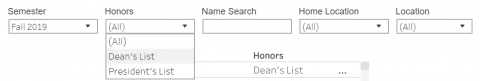
To search or filter the list by name, in the Name Search box, type the name and then Enter.
If you hover over the three dots (…) to the right of the Honor, you can view college, department, program, and residency.
Download
To download the list, please select the tableau download button, located on the bottom right hand corner of the visualization. Be sure to filter the visualization down to your desired results before starting the download process.
![]()
Select the PDF as a file format. When the “Download PDF” window opens, under the Include dropdown, select the “Specific sheets from this dashboard” option.
A list of four sheets will populate the window.
- Selecting D&P List will generate a list containing student names and honors type.
- Selecting D&P List – Location & College will generate a list containing student names, home location, college of major, and honors type.
The options of D&P List – Detail and Latest Update sheets are optimized for web viewing and should not be exported so please do not select these options to download.

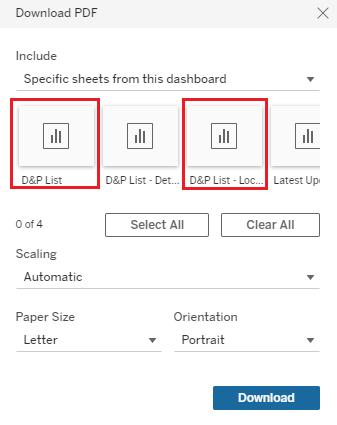
Undo and Reset
Click the Undo button below the dashboard to remove the filters that you selected.
The Reset button returns the dashboard to its original view.
![]()
